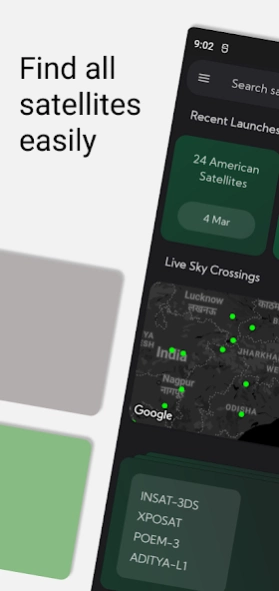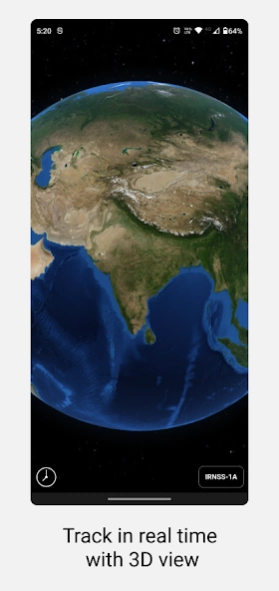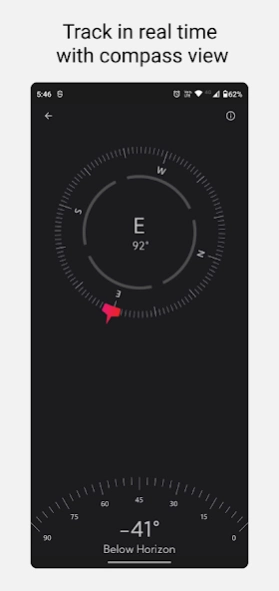Satellite 4.8
Continue to app
Free Version
Publisher Description
Satellite - View details of all satellites, track them in real time & get regular updates
Unleash the Power of Satellites!
This comprehensive app is your one-stop shop for everything satellite-related. Explore a vast database of launched satellites, including the International Space Station (ISS), and gain valuable insights with:
• Detailed Information: Country, company, launch vehicle, launch site, and more for every satellite.
• Advanced Search Filters: Quickly find specific satellites based on your needs.
• Offline Access: Use the app almost entirely offline, perfect for astronomy enthusiasts on the go.
• Dark Mode: Enjoy a comfortable viewing experience even in low-light conditions.
• Dish Pointer: Easily align your satellite dish for optimal reception.
The Ideal App for:
• Astronomy Enthusiasts: Track satellites, research missions, and expand your knowledge.
• Educators & Students: Enhance learning with real-time satellite data and visuals.
• Satellite Dish Users: Point your dish with precision using the built-in Dish Pointer feature.
Stop searching, start tracking! Download the ultimate satellite tracking app today!
About Satellite
Satellite is a free app for Android published in the System Maintenance list of apps, part of System Utilities.
The company that develops Satellite is Sourav Anand. The latest version released by its developer is 4.8.
To install Satellite on your Android device, just click the green Continue To App button above to start the installation process. The app is listed on our website since 2024-03-29 and was downloaded 1 times. We have already checked if the download link is safe, however for your own protection we recommend that you scan the downloaded app with your antivirus. Your antivirus may detect the Satellite as malware as malware if the download link to com.app.satellite is broken.
How to install Satellite on your Android device:
- Click on the Continue To App button on our website. This will redirect you to Google Play.
- Once the Satellite is shown in the Google Play listing of your Android device, you can start its download and installation. Tap on the Install button located below the search bar and to the right of the app icon.
- A pop-up window with the permissions required by Satellite will be shown. Click on Accept to continue the process.
- Satellite will be downloaded onto your device, displaying a progress. Once the download completes, the installation will start and you'll get a notification after the installation is finished.